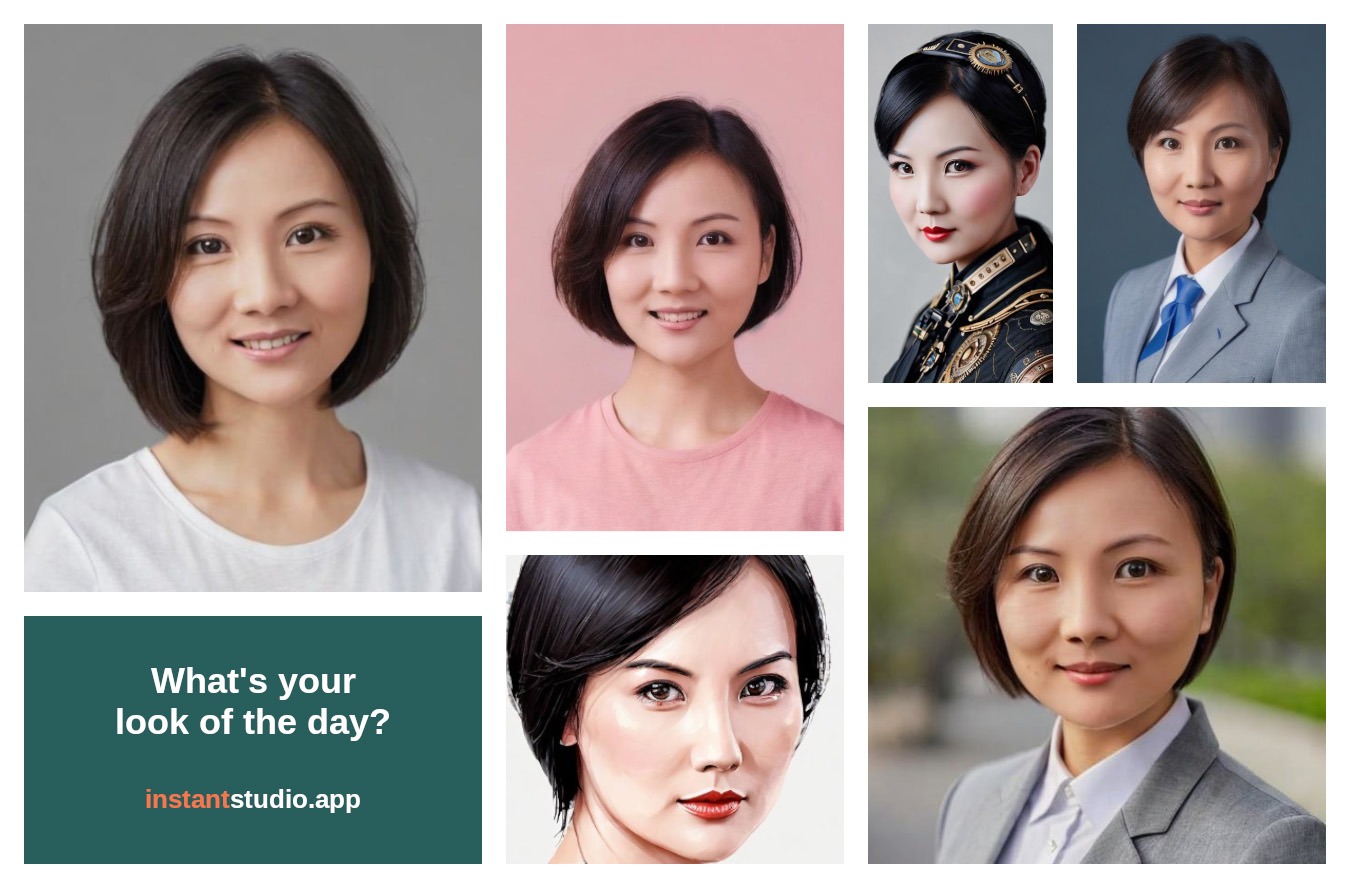In the digital era, presenting a professional image is paramount, especially for online profiles, resumes, and remote work. InstantStudio.app has emerged as a leading solution to generate professional AI Portraits, merging technology and convenience. This guide will walk you through the process of creating your own AI portraits with InstantStudio, ensuring you make the most out of this innovative tool.
Step-by-Step Guide to Using InstantStudio
1. Visit InstantStudio.app
Begin by navigating to InstantStudio.app. The user-friendly interface makes it easy for anyone to access and utilize its features.
2. Click the ‘Create Your Profile Photo’ Button
Once on the website, look for the prominent orange button labeled ‘Create Your Profile Photo’. This is your gateway to creating AI-generated headshots that resonate professionalism.
3. Upload Photos or Take Selfies
InstantStudio allows you to upload between 3 to 15 photos of your face or take selfies directly through the app. This flexibility caters to various user preferences and circumstances. See our FAQ for more details on uploading your photos.
The Importance of the Upload Process
The upload process is crucial in generating high-quality AI portraits. InstantStudio’s advanced algorithms analyze your photos to create a composite image that represents your best professional self. By uploading multiple photos, the AI can better understand your facial features, ensuring the final portrait is a true reflection of your professional persona.
Do’s and Don’ts When Uploading Photos
Dos:
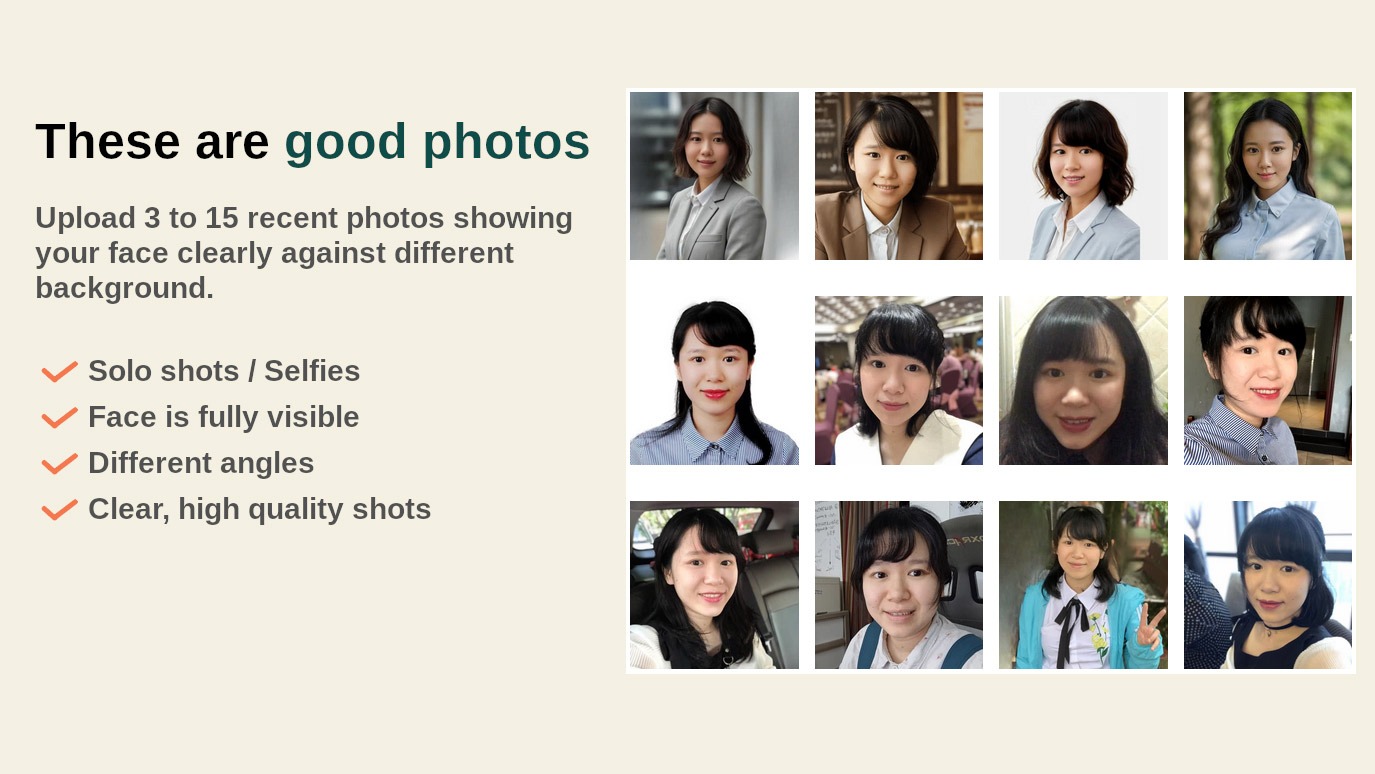
- Upload Clear, Well-Lit Photos: Clarity is crucial. Photos should be in focus and well-lit, avoiding harsh shadows or overly bright spots. Good lighting ensures that all facial features are clearly visible, allowing the AI to capture details accurately.
- Ensure Your Face Is Fully Visible: Avoid angles that cut off parts of your face. The AI needs a complete view of your facial features, including forehead, chin, eyes, nose, and mouth. Profiles or angled shots should still maintain full visibility of facial features.
- Include Different Angles for Comprehensive Analysis: Providing photos from various angles (front, slight side angles) allows the AI to understand the 3D structure of your face. This helps in creating a more accurate and lifelike AI portrait.
Don’ts:

- Avoid Using Blurry or Low-Resolution Images: Blurry or pixelated images hinder the AI’s ability to discern details. This can lead to inaccuracies in the final portrait, making it look less professional.
- Don’t Upload Photos with Heavy Filters or Alterations: Filters or digital alterations can distort your natural appearance. The goal is to present a true-to-life and professional image, so it’s best to use photos that are as natural as possible.
- Refrain from Using Pictures Where Your Face Is Partially Obscured: Avoid photos where your face is obscured by objects, hair, or shadows. The AI needs a clear and unobstructed view to generate an accurate representation.
Why Quality Matters in AI Portraits
The quality of the photos you upload directly impacts the quality of your AI-generated portrait. High-quality images lead to more accurate and professional-looking portraits, enhancing your online presence in business environments.
Leveraging InstantStudio for Professional Success
By following these steps and guidelines, you can efficiently use InstantStudio to create AI portraits that are not only visually appealing but also embody a professional demeanor. This is particularly crucial for individuals looking to establish a strong online presence, whether for job applications, LinkedIn profiles, or personal branding.
In today’s competitive landscape, having a professional AI-generated portrait can be the differentiator in making a lasting impression. InstantStudio is your key to unlocking this potential, seamlessly blending technology and professionalism.
Visit InstantStudio today and take the first step towards enhancing your professional image with AI-generated portraits.